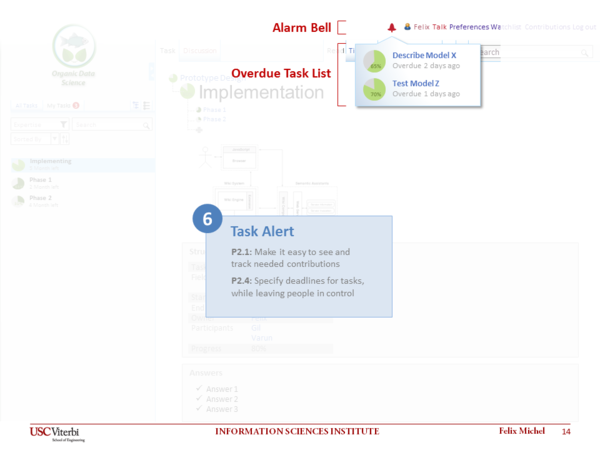Difference between revisions of "Task Alerts"
From Organic Data Science Framework
(Added PropertyValue: Start date = 28-April-2014) |
|||
| Line 1: | Line 1: | ||
[[Category:Task]] | [[Category:Task]] | ||
| − | Not all | + | Not all your tasks are probably completed within the target date. All tasks where the task owner failed the tasks target date will be notified with a task alert. The red alert bell indicates overdue tasks by clicking on the bell the list with overdue tasks are shown. A click on a list item opens the detailed task page. |
<div style="border:1px solid #eeeeee; width:610px">[[File:Mockup_6_Task_Alert.png|600px]]</div> | <div style="border:1px solid #eeeeee; width:610px">[[File:Mockup_6_Task_Alert.png|600px]]</div> | ||
Revision as of 17:48, 2 June 2014
Not all your tasks are probably completed within the target date. All tasks where the task owner failed the tasks target date will be notified with a task alert. The red alert bell indicates overdue tasks by clicking on the bell the list with overdue tasks are shown. A click on a list item opens the detailed task page.
Task Alert Mockup