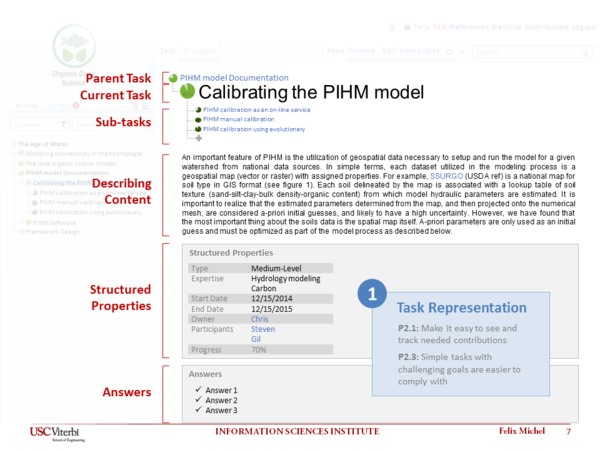Difference between revisions of "Task Representation"
(Deleted PropertyValue: Progress = 30%) |
(Set PropertyValue: Owner = Felix Michel) |
||
| (26 intermediate revisions by 3 users not shown) | |||
| Line 64: | Line 64: | ||
<!-- Do NOT Edit below this Line --> | <!-- Do NOT Edit below this Line --> | ||
{{#set: | {{#set: | ||
| − | |||
Expertise=Collaboration| | Expertise=Collaboration| | ||
Expertise=Computer_Science| | Expertise=Computer_Science| | ||
| − | + | Owner=Felix_Michel| | |
Participants=Yolanda_Gil| | Participants=Yolanda_Gil| | ||
| − | Progress= | + | Progress=100| |
| − | + | StartDate=2014-04-30| | |
| − | Type=Low | + | TargetDate=2014-07-15| |
| + | Type=Low}} | ||
Latest revision as of 23:27, 18 August 2014
Contents
About this task
This task involves a new design for wiki pages for Tasks, and the implementation of this design.
STATUS: The design is completed. The implementation is in progress.
The Design of Task Pages
A task has a task name, which is the name of its wiki page.
A task has a unique identifier which is the URL of its wiki page, which can be used to refer to the task within the wiki or outside the wiki.
Task pages have four major features: the task context, the task content, the task properties, and the task answers. These features are explained below.
The mockup below illustrates the visualization of task pages.
Task Context
To ensure that all task participants know the context, the parent task is placed above the task name.
Below the task name, the subtasks are listed.
Task Progress
The task progress is an estimate of how far the task is from completion. Making task progress transparent helps those responsible for tasks that depend on an earlier task because they can see the task progress and have expectations about when the results will be completed.
The system generates automatically estimates of the task progress based on the start and end date of the task, which are task properties. These estimates are shown as pie chart icons in front of each task name represent the current progress. The details of how these estimates are generated are described in the Progress Tracking page.
Task Content
The task content describes the work being done for the task, explains important related knowledge, and provides links to other related wiki pages or external sites.
Task Properties
Task properties help to organize task information. These properties are structured, which allows users to create queries for tasks that have similar properties.
All Task pages contain the following Properties:
- Type: high, medium, or low level task
- one or more field of expertise, used to show users tasks relevant to their expertise.
- Start date and end date are important properties, used to track the task progress.
- Every task has exactly one leader who is responsible for this task and many participants who contribute.
- I think we should state the criteria for the "type", i.e., what makes a task medium vs low level -- Yolanda
- Typical types for certain tasks explaind on Progress Tracking -- Felix
Contributors can add new properties.
Task Answers
Task Answers provide a brief summary of the results of the task. Task answers are normally added after the task content is elaborated. Task answers can be added before completion while the task is being worked on.